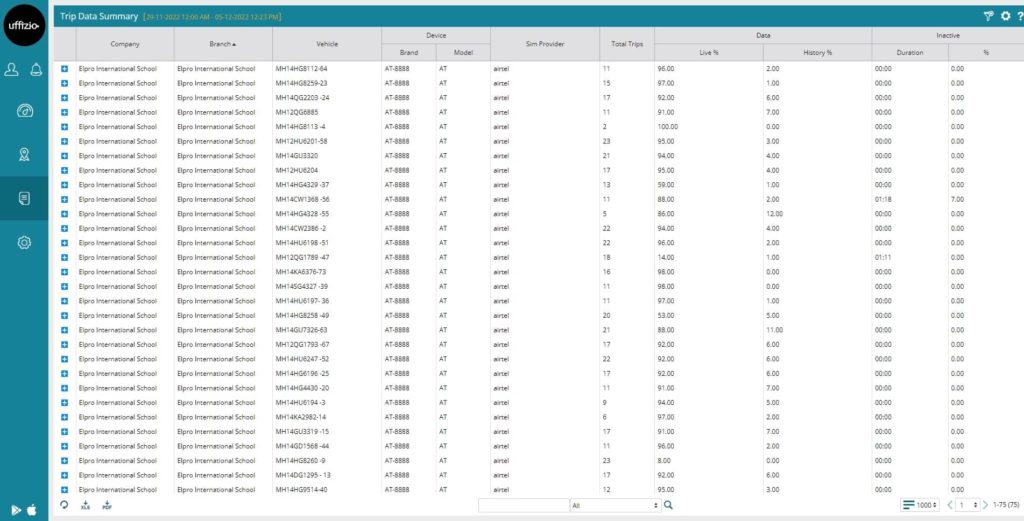Object Load state and Checkpoint state Integration Job module in Trakzee
Trakzee will now upgrade its job module where the user will be given the option to classify the job according to different scenarios. Users will be able to add a vehicle load state which will be optional, and users can also upload a checkpoint state i.e Loading or unloading using an XLS file.
Object state will also be added to the live tracking screen which will display the information as per the object state configured on the job. Users will also be able to see the reports for the same.
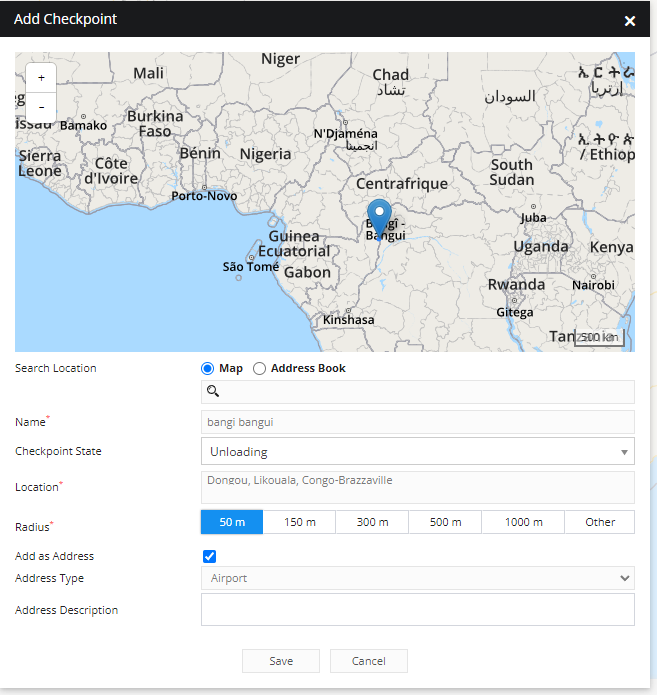
Fuel Impurity Alert- Trakzee
Trakzee will now provide its users with new fuel impurity alerts. Users can now get instant alerts when the device detects a change in fuel impurity percentage. Alerts can be configured according to single or multiple fuel sensors installed. This function will be available on the web as well as mobile applications.
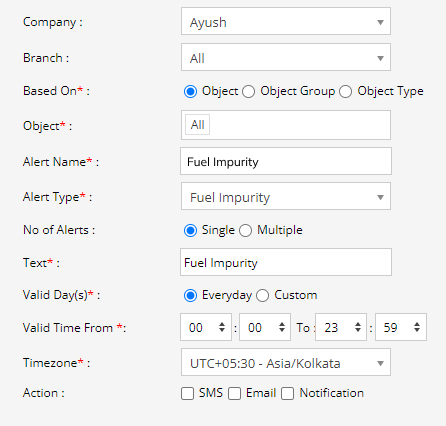
Telegram API Integration Alerts/Schedule Reports Task- Trakzee
Trakzee will now provide its users with configured alerts and push notifications on the social media platform, telegram. Users will just need to install telegram on their phones and configure the same on their Trakzee web application.
Users will also be able to get and download all the Schedule reports from telegram itself.
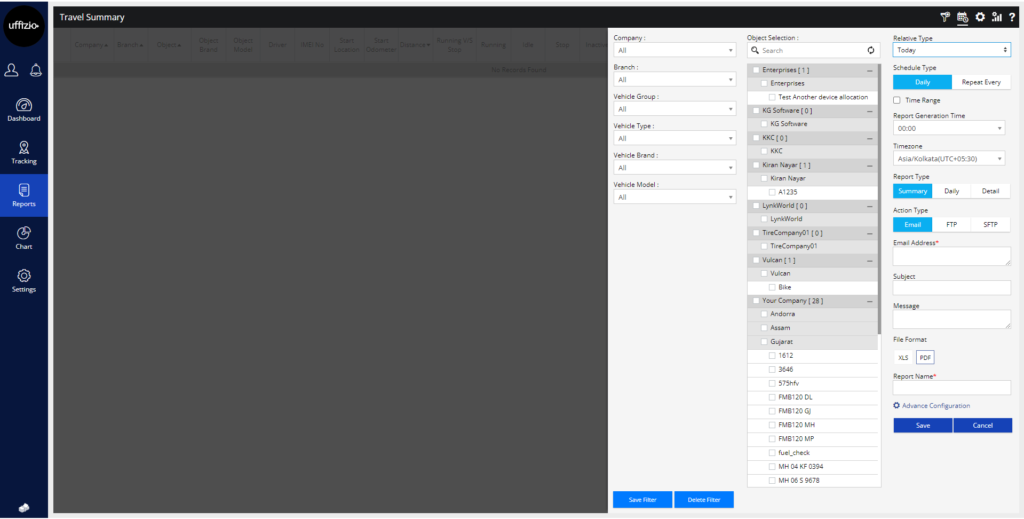
Provision to enter student and parent names in different languages- SmartBus
In SmartBus earlier since the default language was English, the drivers were not able to read and understand student and parent names.
This new update will allow the manager to add the names in the local language. In addition to that users will also be able to bulk update or add student and parent names in multiple languages. This will also be reflected in the driver’s app’s selected language, making it easier for drivers to read the names of students and parents.
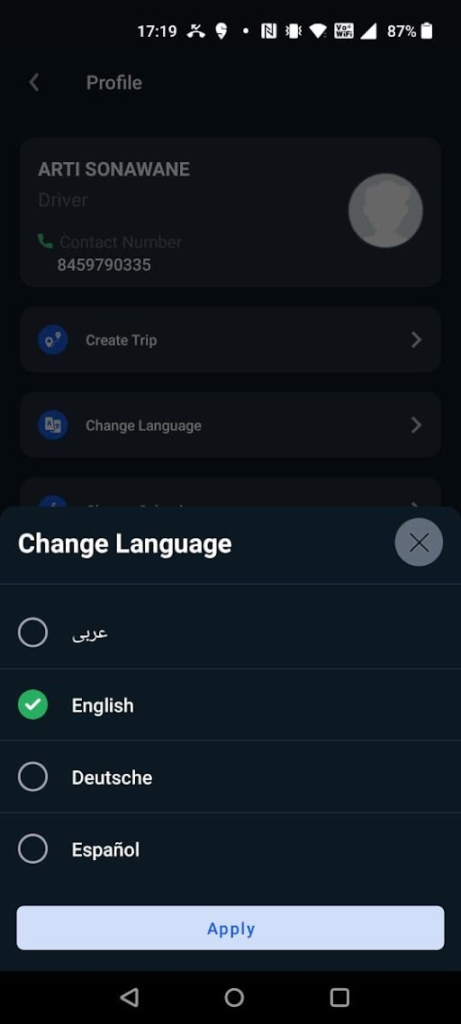
Live tracking points enhancement- SmartBus
In SmartBus earlier, managers were not able to identify how many trips a particular vehicle is doing in a day.
This new update will now allow managers to see which vehicle is having how many trips or which vehicle is free for the day. This information can be seen on the trip info widget along with the details of trip name, trip status, and trip timings.
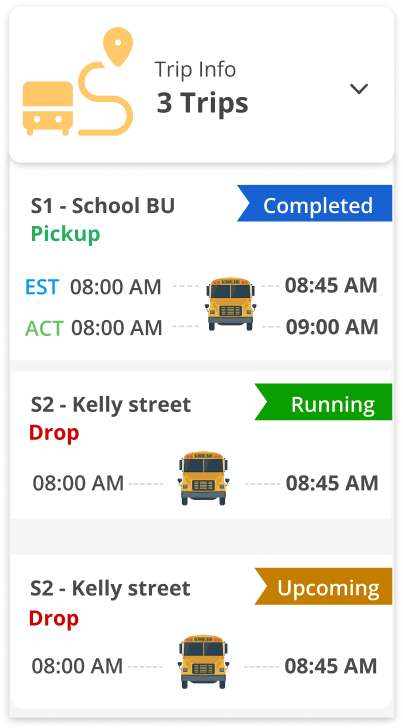
Advanced analytics report for Live tracking in the parent application- SmartBus
Previously, SmartBus managers lacked clear data on how many parents had access to their child’s 100% live status.
With this new update, managers will now be able to see a summary as well as a detailed format of live data vs history and inactive data, particularly during the trip. This will give managers visibility into information about the live tracking issues on the parent app. With this report, managers can quickly determine whether some devices or a sim provider’s network is interfering with the transmission of live data and take appropriate action.