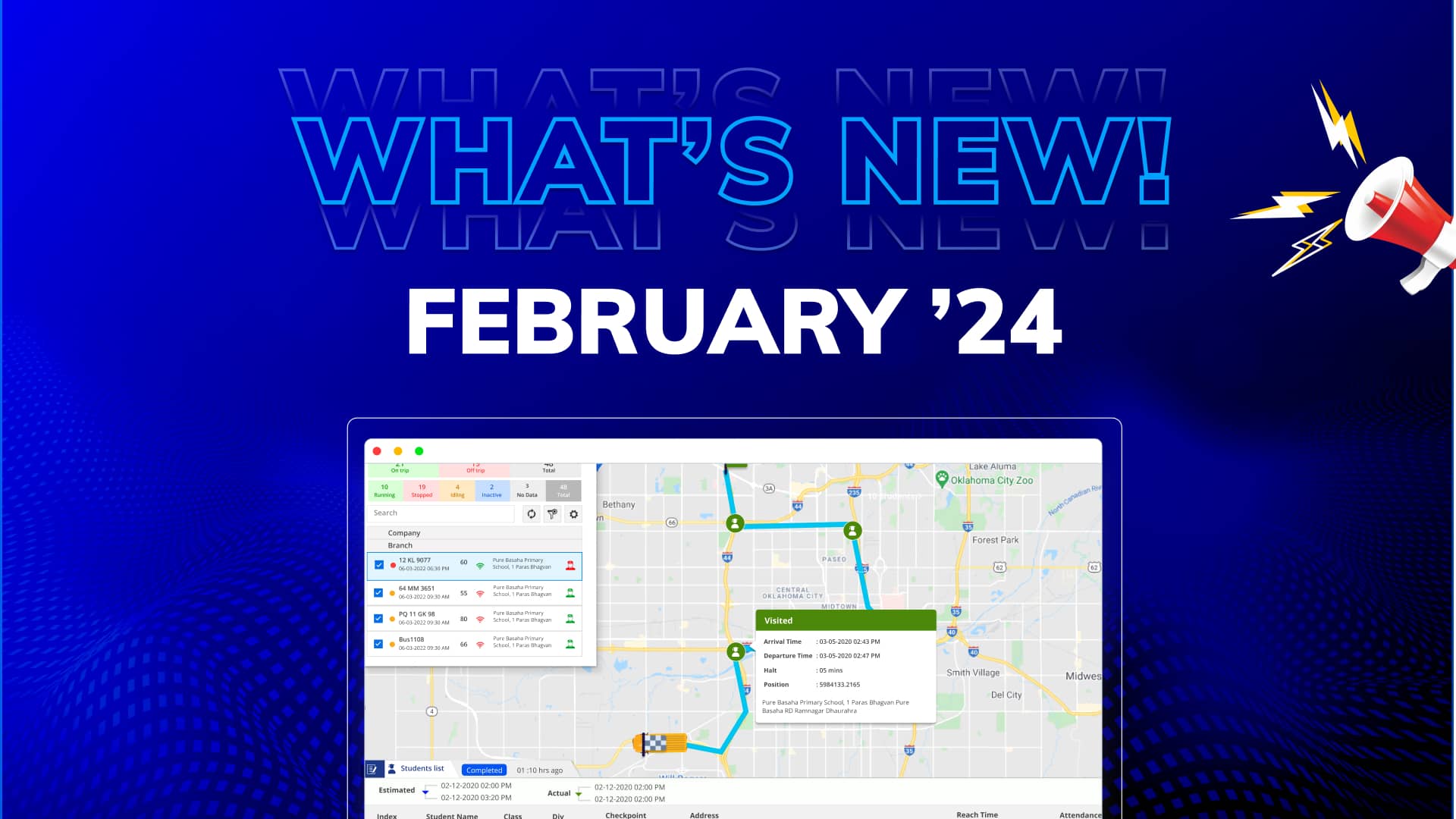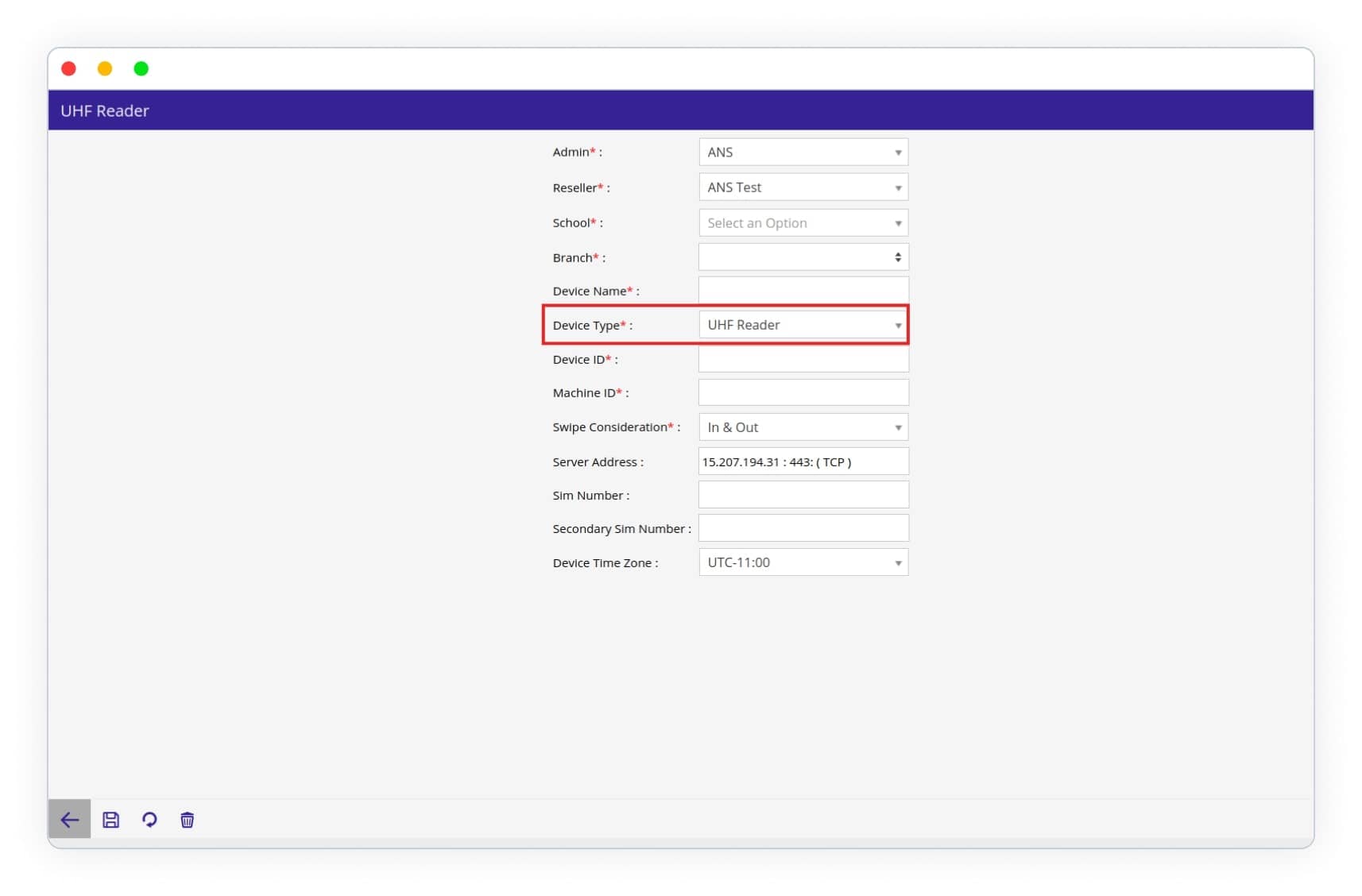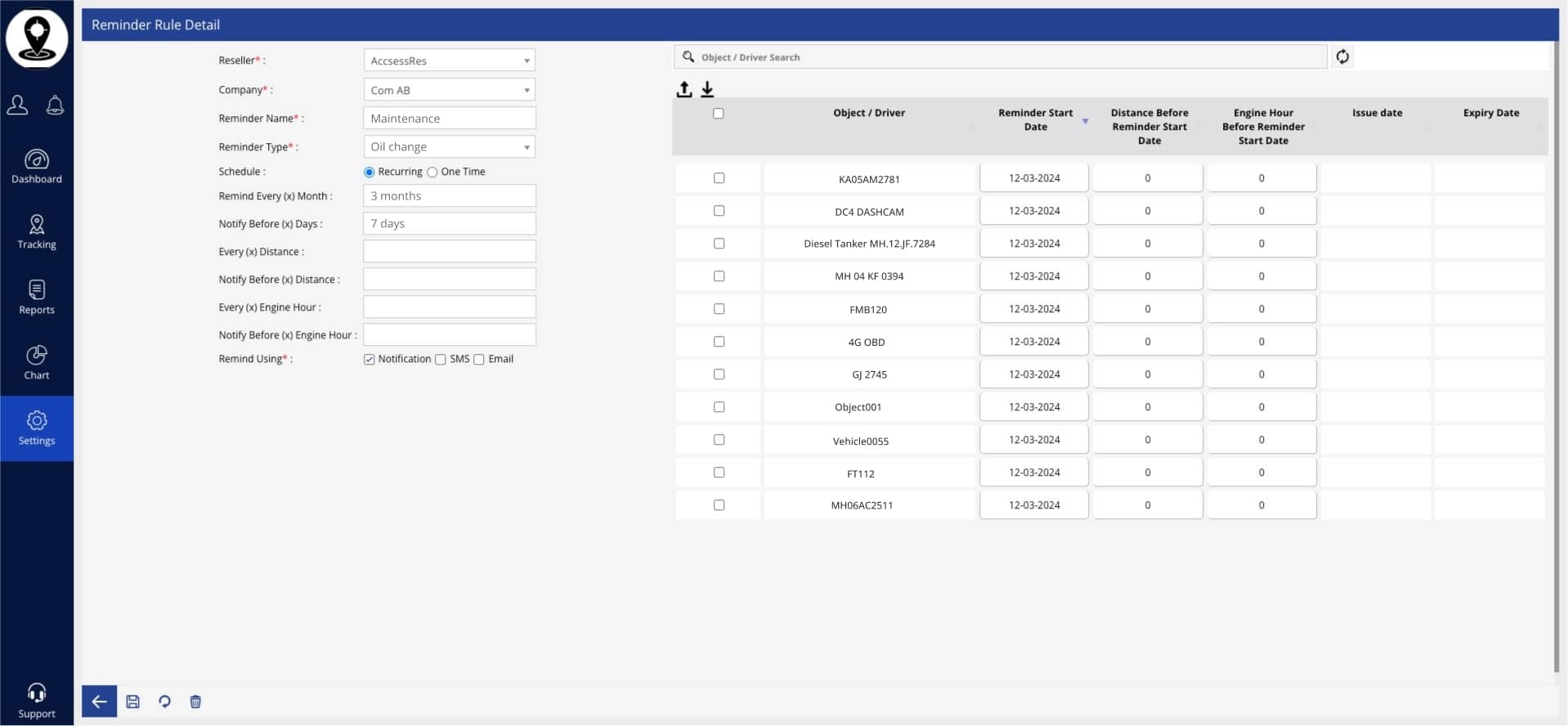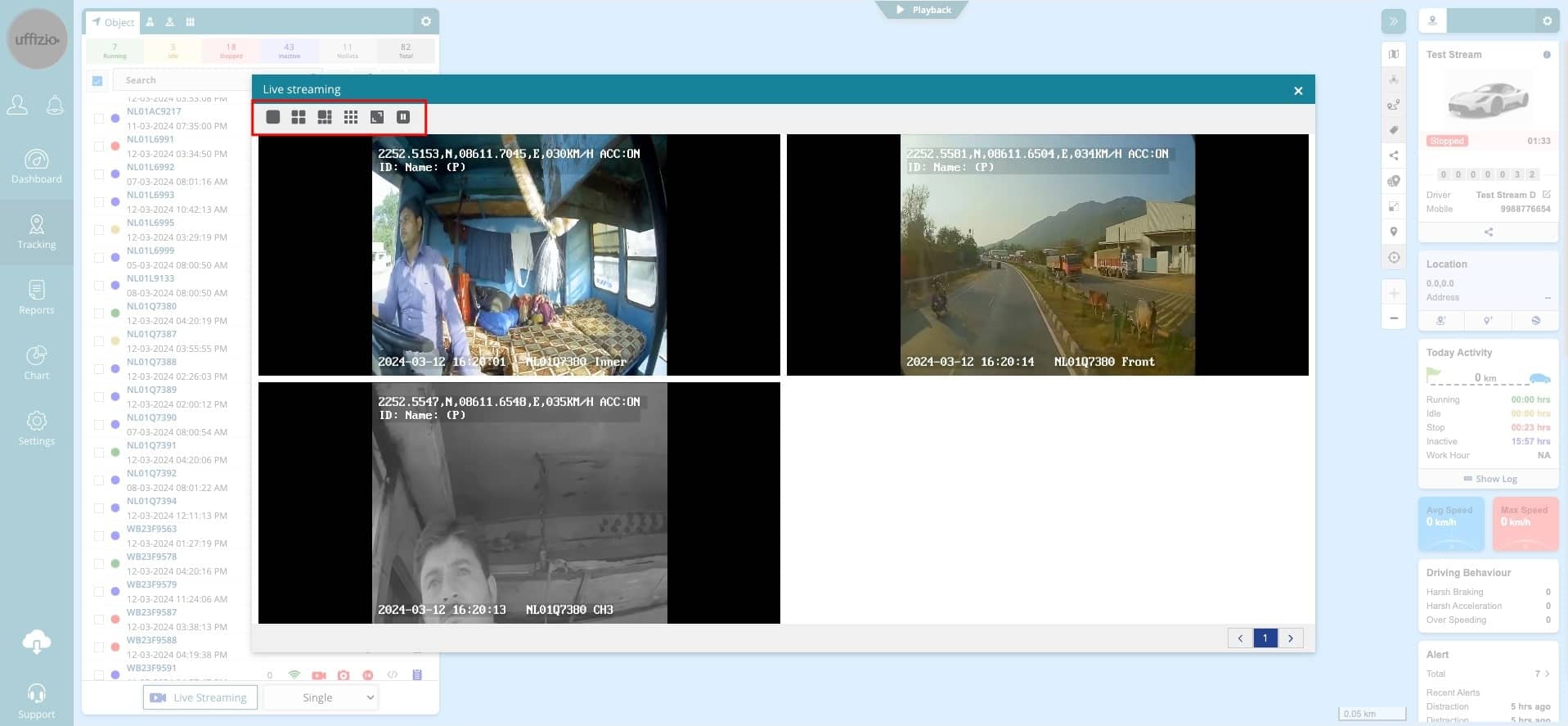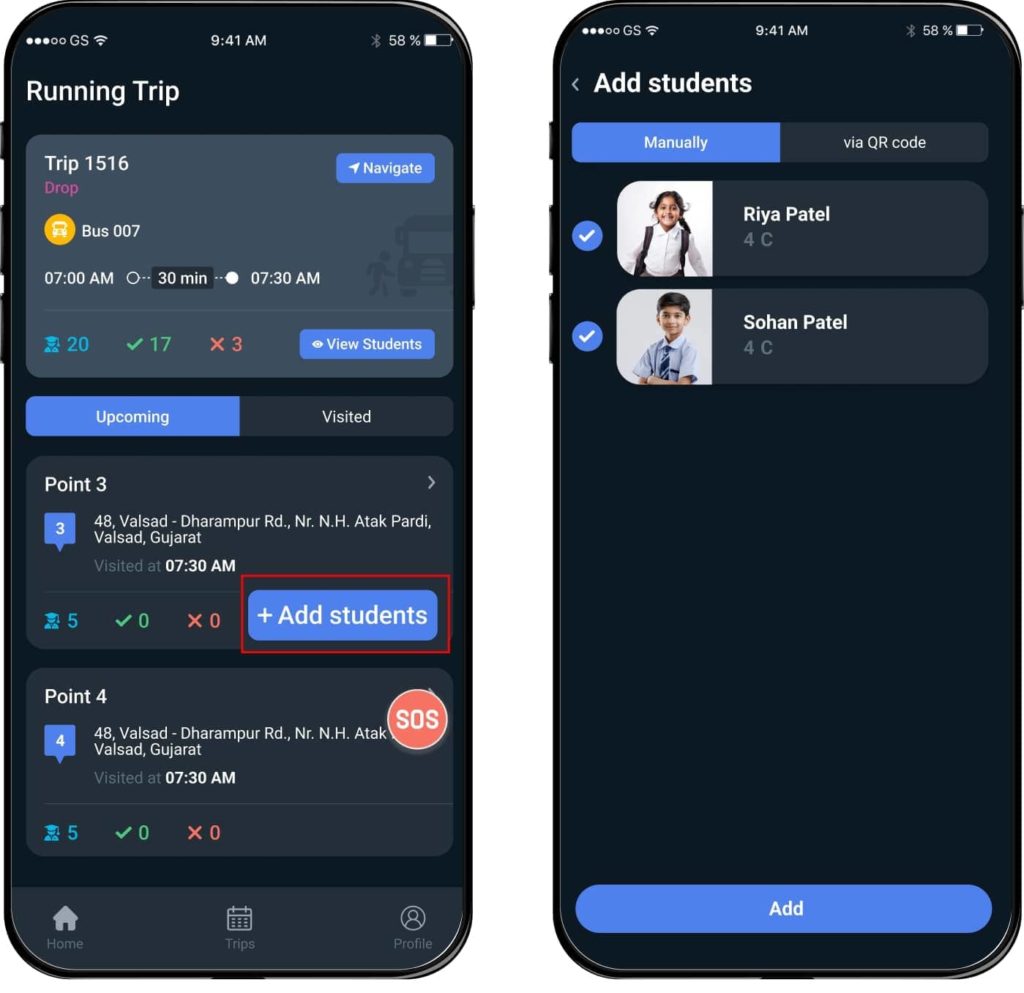Introducing UHF Reader Option for School Attendance- Smart Bus
With this new enhancement to our Smart Bus – School Bus Tracking Software. The addition of a UHF reader option for school attendance tracking. This new functionality addresses the growing need for efficient attendance management on school buses, providing schools and parents with enhanced peace of mind and security.
Feature Highlights:
Real-time Data Reception: To ensure accurate and timely attendance records, our software now receives data in real-time from the UHF reader device. This means that attendance information is updated instantly, allowing for quick and efficient monitoring of students’ presence on school buses.
Optimized Data Storage: Recognizing the importance of efficient data management, we have optimized the storage of attendance logs. Our software stores raw data logs in a structured manner, similar to a “system log,” ensuring that every piece of information is captured accurately and efficiently. This optimized storage solution is designed to handle the high volume of data received from the UHF reader device, with the capability to store data logs received at intervals as frequent as every second.
Comprehensive Reporting: To provide schools with actionable insights, our software generates comprehensive reports containing raw data logs received from the UHF reader device. These reports offer a detailed overview of attendance records, including the raw string data obtained from the device. By maintaining detailed logs, schools can track attendance trends, identify patterns, and address any discrepancies effectively.
Benefits:
- Streamlined Attendance Management: Simplify the process of tracking student attendance on school buses, ensuring accuracy and efficiency.
- Enhanced Security: Enable schools to maintain a secure environment by accurately monitoring student presence during transportation.
- Data-driven Insights: Gain valuable insights into attendance patterns and trends, empowering schools to make informed decisions regarding student transportation.
Introducing One-Time and Recurring Reminders – Trakzee
We have made a significant enhancement to our Web and Mobile applications: the introduction of One-Time and Recurring reminder scheduling options. With this update, users can now schedule reminders for their vehicles or drivers as either one-time tasks or recurring events, providing greater flexibility and control over maintenance and operational activities.
Feature Highlights:
- One-Time and Recurring Scheduling: Users now have the option to schedule reminders as either one-time tasks or recurring events. One-time reminders are ideal for specific tasks, such as oil changes or interior cleaning, while recurring reminders are suitable for routine maintenance activities like tire rotations or fluid checks.
- Customizable Scheduling: For one-time reminders, users can specify the date and time for the reminder to occur, allowing for precise scheduling of maintenance tasks. Recurring reminders can be configured to repeat at regular intervals based on user-defined criteria, ensuring that routine tasks are never overlooked.
- Status Management: With one-time reminders, the reminder cycle stops automatically once the task is acknowledged as completed. This ensures that users can track the status of each reminder accurately and efficiently, with completed tasks marked as such for easy reference.
- Enhanced Reporting: Our Web application now includes new columns in the reminder status report, allowing users to view the scheduling details of each reminder, including whether it is one-time or recurring. This provides users with valuable insights into their maintenance schedules and helps them plan accordingly.
- Live Tracking Integration: The changes also extend to our Mobile application, ensuring that users can access the same scheduling options and status management features while on the go. Whether in the office or out in the field, users can stay informed about upcoming tasks and track the status of reminders in real-time.
Impact and Benefits:
- Improved Flexibility: Users can now schedule reminders according to their specific needs and preferences, whether for one-time tasks or recurring maintenance activities.
- Enhanced Efficiency: With precise scheduling and automated status management, users can streamline their maintenance processes and ensure that tasks are completed on time.
- Greater Visibility: The addition of new reporting columns provides users with greater visibility into their reminder schedules, allowing for better planning and decision-making.
Video Matrix Live Streaming- Smart Projects
We have made a significant enhancement to with the introduction of Multiple Device Object Streaming. With this update, users can now stream live video feeds from multiple devices simultaneously, providing a comprehensive view of their surroundings and enhancing situational awareness.
Feature Highlights:
- Streamlined Interface: We have added a new feature to the Live Tracking screen that allows users to initiate live streaming for multiple video objects at once. Users can select multiple objects with the Tracker Type set to MDVR and start streaming with just a few clicks.
- Matrix Selection: Users can now create customizable frames for displaying the video feeds, with options for Single, 2×2, 3×3, and 4×4 matrices. This allows users to arrange the video feeds in a way that best suits their monitoring needs and screen resolution.
- Channel Details: The Live Streaming frame displays detailed information about each channel, including the channel name and status. Users can easily identify which channels are actively streaming and access additional controls such as full-screen mode.
- Dynamic Channel Adjustment: The streaming button is only available for objects with the MDVR Tracker Type, ensuring compatibility with the selected devices. Additionally, the channel selection adjusts dynamically based on the available channels for each selected object, providing a seamless streaming experience.
- Pagination Support: To accommodate large numbers of channels, we have implemented pagination within the streaming interface. This ensures that users can navigate through multiple channels efficiently, even when using higher matrix configurations or limited screen space.
Benefits:
- Enhanced Situational Awareness: Users can monitor multiple video feeds simultaneously, providing a comprehensive view of their surroundings and improving situational awareness.
- Customizable Viewing Experience: The ability to create custom matrices allows users to arrange video feeds according to their preferences and screen resolution, optimizing the viewing experience.
- Improved Efficiency: With streamlined interface controls and dynamic channel adjustments, users can initiate and manage live streaming sessions more efficiently, saving time and effort.
Allocate Student Points in Driver App – Smart Bus
We’re excited to introduce a helpful feature in our Driver Application that makes student point allocation easier during trips. Now, drivers and attendants can assign points to students directly from the field, ensuring smooth student transportation.
Key Features:
Display Unallocated Students: In the app, you’ll now see a list of all students, including those without assigned points, at every checkpoint except for the start and end points. This makes it easy to allocate points as needed.
Add Student Button: We’ve added a new “Add Student” button. Just tap it to add a student to a point. You can choose to enter the student details manually or scan a QR code for quick entry.
Confirmation Prompt: When adding a student to a point, you’ll get a quick confirmation message to ensure accuracy. Simply confirm or cancel the action.
Benefits:
- Better Visibility: Easily see all students on the trip and allocate points as needed.
- Efficiency: Allocate points directly from the field, making adjustments on the go.
- Instant Updates: Changes are reflected in real-time across all platforms, ensuring everyone stays informed.