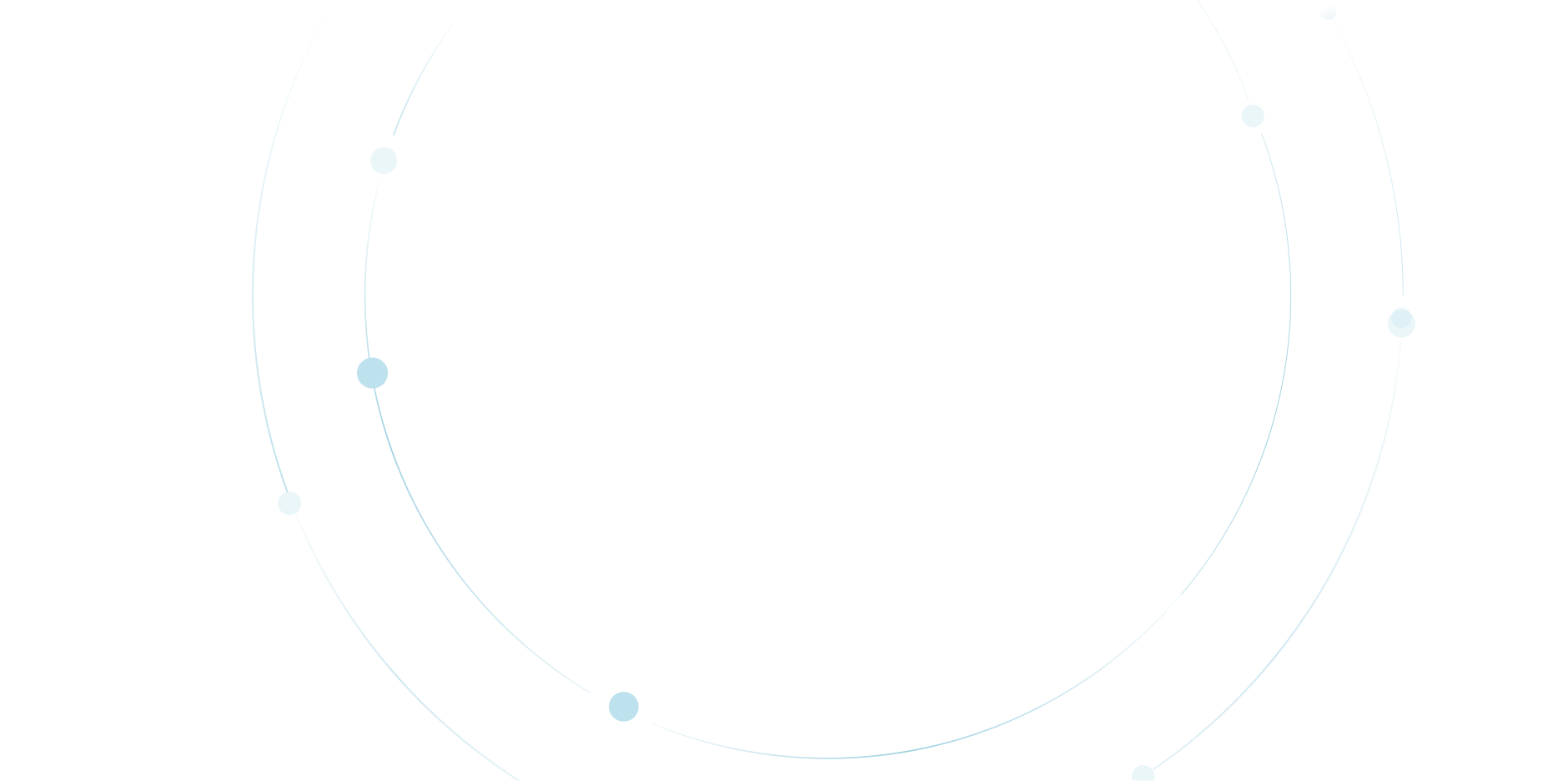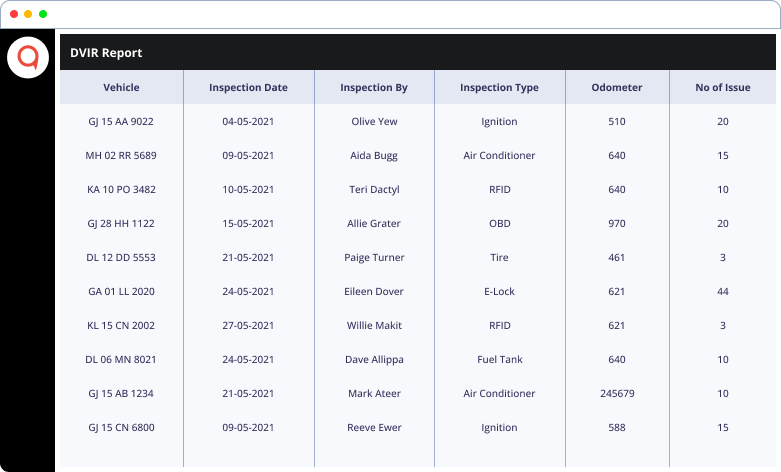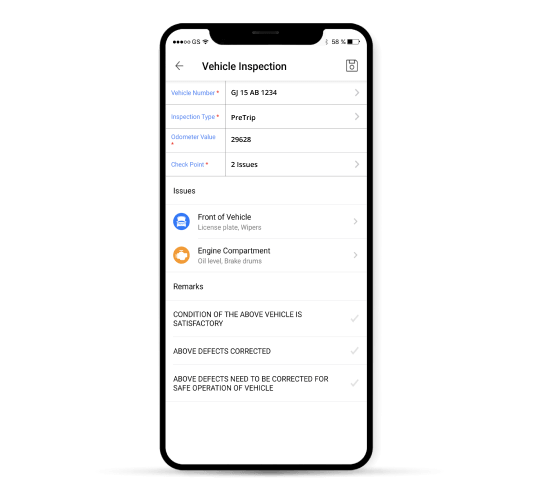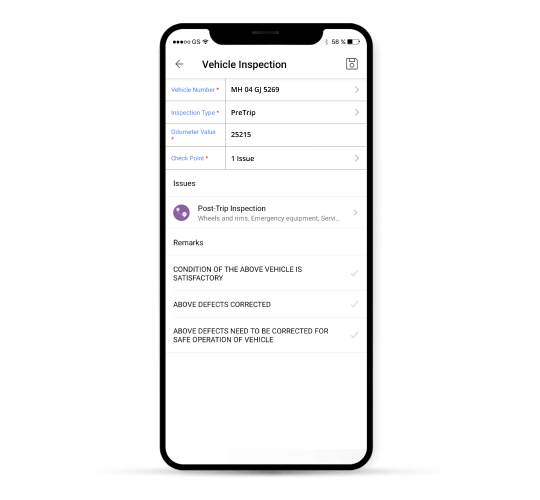Pre-trip and post-trip inspections in the driver app enable drivers to complete digital checklists before and after each trip. Firstly, it involves a systematic examination of the vehicle’s key components and systems to ensure they are in proper working condition.
The purpose is to identify any potential problems or safety concerns that may affect the vehicle’s operation. During this process, the driver typically checks items such as tires, brakes, lights, mirrors, fluid levels, and other critical components. They meticulously mark items as “pass” or note defects, damages, and abnormalities.
Furthermore, the software also allows drivers to attach photos or add comments to provide additional details about specific issues found during the inspection. This comprehensive approach enhances the documentation of the vehicle’s condition and facilitates effective communication regarding necessary repairs or maintenance.